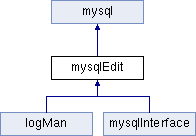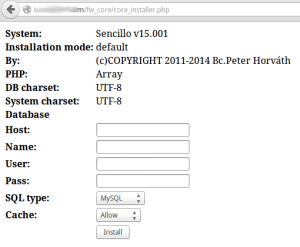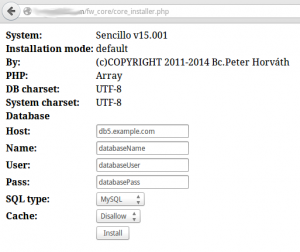There is $inc object that allows you to store information about modules. Module information system can move as follows.
Code in fw_modules/mymodule/info_mymodule.php
<?php //-------your module group name------------// $modname='mymodule'; //-------group information-----------------// $inc->lib['group_'.$modname]['name']=$modname; $inc->lib['group_'.$modname]['version']=1.3; $inc->lib['group_'.$modname]['author']='Bc. Peter Horváth'; $inc->lib['group_'.$modname]['email']='info[at]opensencillo[dot]com'; $inc->lib['group_'.$modname]['license']='GNU/GPL'; $inc->lib['group_'.$modname]['homepage']='www.mymodule.com'; $inc->lib['group_'.$modname]['integrity']='966x1$b9u7qga4401hu7'; $inc->lib['group_'.$modname]['your_own_key']='my own info'; //-------your module group function--------// $inc->lib['function'][]='test function'; $inc->lib['function'][]='smile function'; $inc->lib['function'][]='good function'; ?>
This saves the information about the module to RAM during execution of the script.
Information will be publicly available throughout the system.