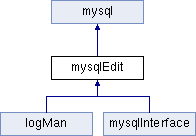We have four classes for SQL in three layers:
- mysql – Main SQL class with minimal servicing database (manual SQL query and testing only)
- mysqlEdit – Extension for class mysql (useful for generating simple SQL queries)
- logMan – Extension for class mysqlEdit (useful for login and user management)
- mysqlInterface – Extension for class mysqlEdit (best way for create and management custom tables)
mysqlInterface PHP OpenSencillo example:
<?php
//yourcode.php
//call class mysqlInterface
$mysql = new mysqlInterface($DBHost,$DBName,$DBUser,$DBPass);
//prepare table structure
$newTable = array('hostCtr'=>array(
'id'=>array('type'=>'int','auto_increment'=>true,'primary_key'=>true),
'ip'=>array('type'=>'varchar(15)','unique_key'=>true),
'datetime'=>array('type'=>'datetime'))
);
//create shadow configuration and open connection to OpenSencillo database
$mysql->config();
$mysql->connect();
//add new table
$mysql->dbCreateTable($newTable);
//collected all queries from the last execute and send queries to SQL server
$mysql->execute();
echo "SQL changes saved!";
?>
Output to SQL:
New table: hostCtr
Structure of new table:
- id – int, auto_increment, primary_key
- ip – varchar(15), unique_key
- datetime – datetime
Now you can save your own data. Continue like this:
<?php
//continue yourcode.php
//assign data structure
$newInsert = array('hostCtr'=>array(
'id'=>"''",
'ip'=>"'".$_SERVER['REMOTE_ADDR']."'",
'datetime'=>"'".date('Y-m-d H:i:s')."'")
);
//add structure and data to SQL generator
$mysql->insert($newInsert);
//execute generated queries
$mysql->execute();
?>
Now you save new id, new unique ip with date and time.